The All-in-One Gestures Extension
Writing the user guide I had to explain how to set up the All-in-One Gestures Extension so that "open current page in new window" is triggered by mouse gesture: Down-Up.
In this tutorial:
Chapter 1
"download all-in-One-Gestures"
Get the extension here: All-in-One Gestures
Chapter 2
"learn to configure mouse gestures"
Firefox:
tools > Extensions
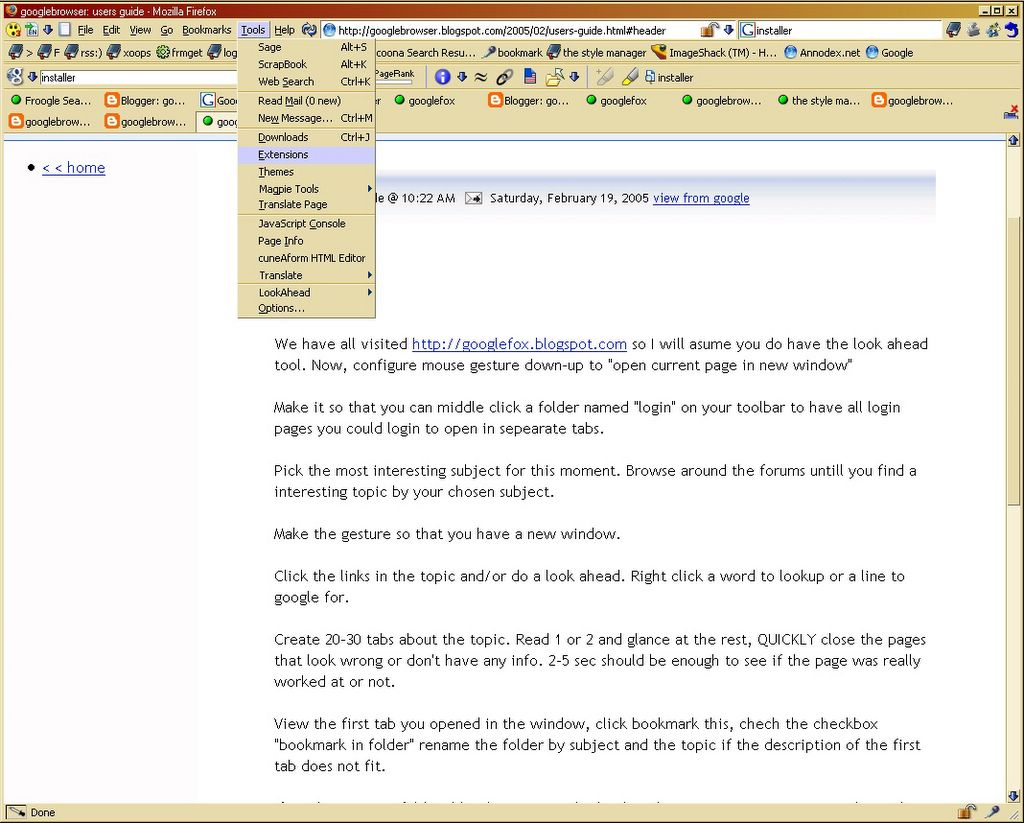
Extensions:
All-in-One Gestures > Right-click > options
Options for All-in-One Gestures:
General preferences > Gestures Customization
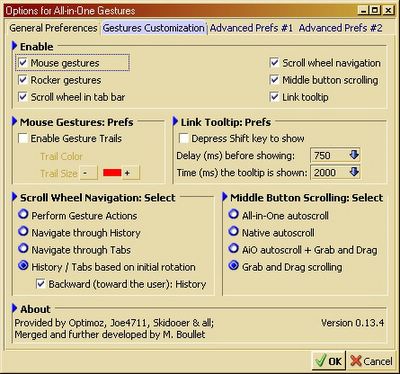
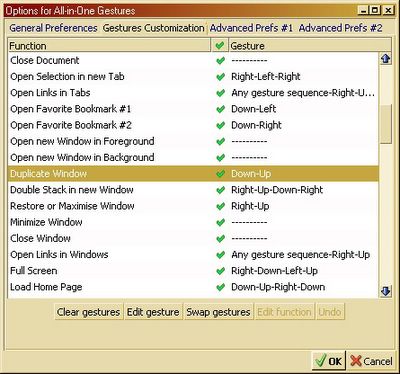
duplicate Window > Edit gesture > put DU in the box for Down Up
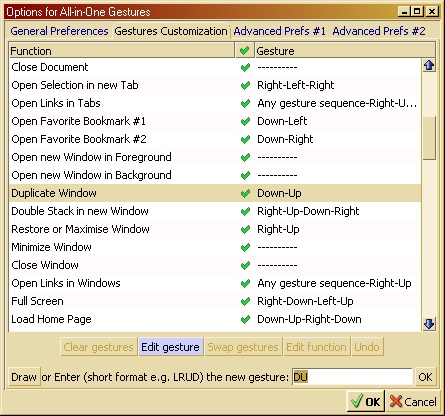
Use OK (not cancel or [X])
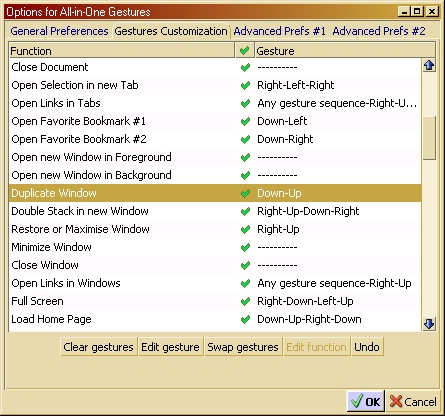
Part 3
"learn to make the gesture"
We take a firefox window with a few tabs open,
We hold down the right-mouse on a blank spot of the page,
> move mouse down and up but we keep pressing/holding the the mouse button,
> let the button go.
You should get the same page in a new window.
You now know how to create your own and were to find the prefab moves.
Part 4
"learn why to make mouse gestures"
I use to think that the why part should go at the beginning. Now I know you could not ever know what a mouse gesture is by not learning what it is. Right? You would probably think it's a total waist of time. So I would end up insulting my own methods.
This is useful for opening a few tabs for 1 subject and saving them as a folder or just closing the
subject down after looking at a pile of sites. All normal links should be set to always open in the same browser window or keeping 1 window per subject becomes to complicated. We don't want more buttons on the toolbar and we want to be able to do things by mouse and by keyboard depending on what we are doing. The mouse gesture takes 1/30 of the moves and 1/2 the clicks compared to File > New window. It clones the current page, that's useful to me.
<< back to the user guide
In case you read this tutorial first, scrolled to the end of my page, clicked the comment button, still trying to define it's use by not trying it or just want to read the authors words, here is the Marc Boullet All-in-One Gestures Extension Homepage:
Have fun and "speak your mind" please.
In this tutorial:
- your first mouse kung-fu move.
- How to configure your own moves and style.
- "download all-in-One-Gestures"
- "learn to configure mouse gestures"
- "learn to make the gesture"
- "learn why to make mouse gestures"
Chapter 1
"download all-in-One-Gestures"
Get the extension here: All-in-One Gestures
Chapter 2
"learn to configure mouse gestures"
Firefox:
tools > Extensions
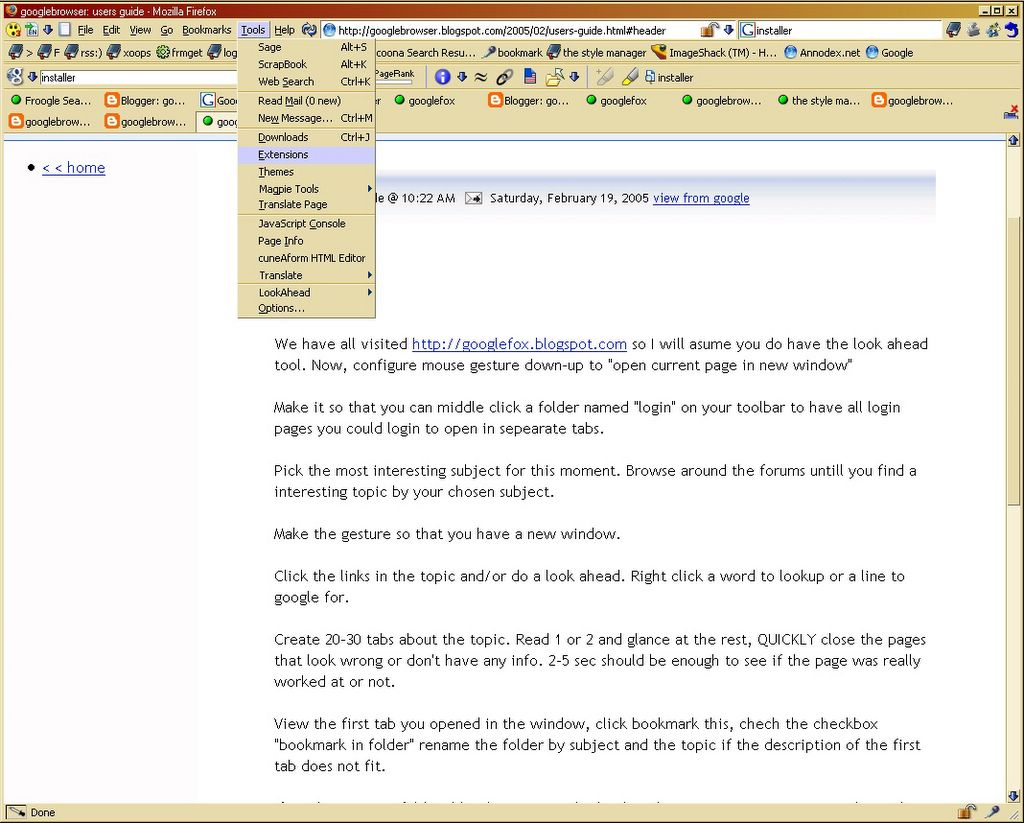
Extensions:
All-in-One Gestures > Right-click > options
Options for All-in-One Gestures:
General preferences > Gestures Customization
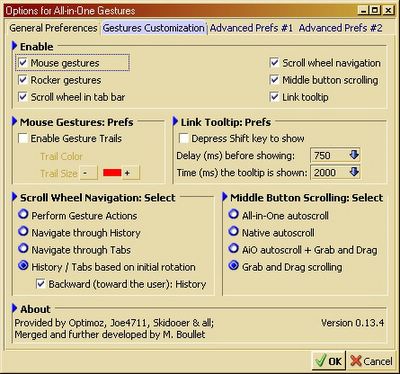
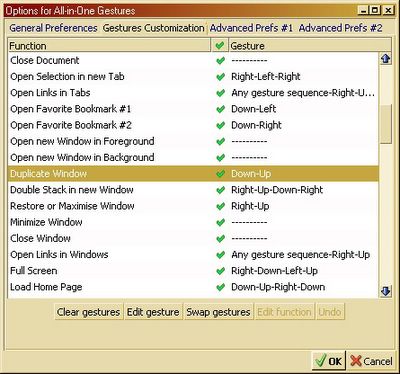
duplicate Window > Edit gesture > put DU in the box for Down Up
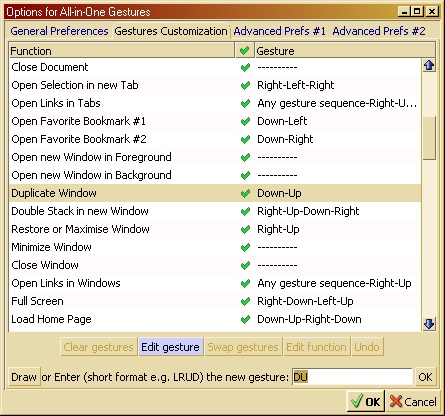
Use OK (not cancel or [X])
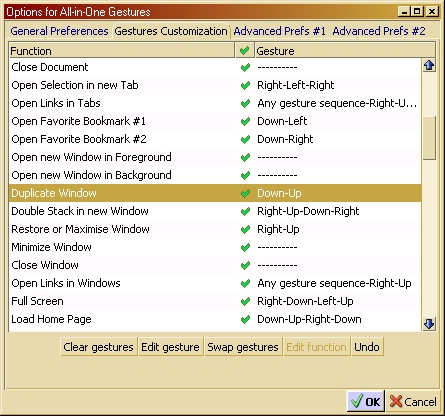
Part 3
"learn to make the gesture"
We take a firefox window with a few tabs open,
We hold down the right-mouse on a blank spot of the page,
> move mouse down and up but we keep pressing/holding the the mouse button,
> let the button go.
You should get the same page in a new window.
You now know how to create your own and were to find the prefab moves.
Part 4
"learn why to make mouse gestures"
I use to think that the why part should go at the beginning. Now I know you could not ever know what a mouse gesture is by not learning what it is. Right? You would probably think it's a total waist of time. So I would end up insulting my own methods.
This is useful for opening a few tabs for 1 subject and saving them as a folder or just closing the
subject down after looking at a pile of sites. All normal links should be set to always open in the same browser window or keeping 1 window per subject becomes to complicated. We don't want more buttons on the toolbar and we want to be able to do things by mouse and by keyboard depending on what we are doing. The mouse gesture takes 1/30 of the moves and 1/2 the clicks compared to File > New window. It clones the current page, that's useful to me.
<< back to the user guide
In case you read this tutorial first, scrolled to the end of my page, clicked the comment button, still trying to define it's use by not trying it or just want to read the authors words, here is the Marc Boullet All-in-One Gestures Extension Homepage:
Have fun and "speak your mind" please.






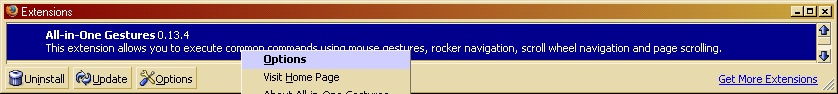
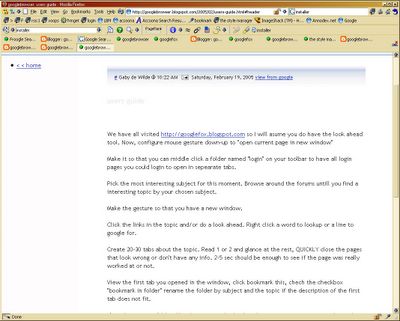
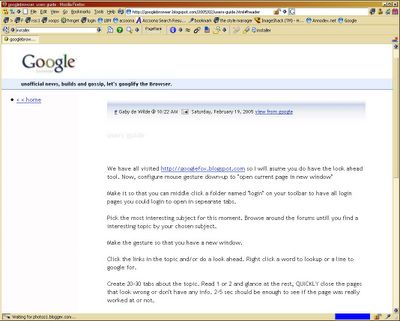
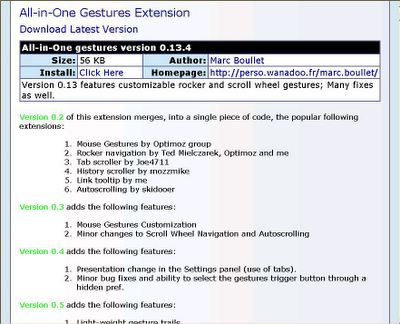
0 Comments: